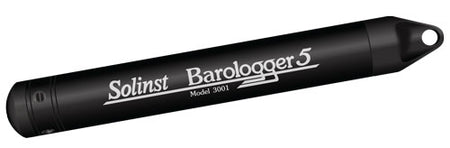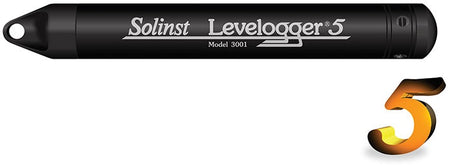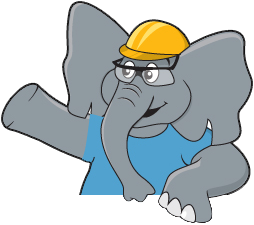Features
• The Solinst® Levelogger® App is designed to communicate with Solinst® dataloggers using the Bluetooth® enabled Levelogger® App Interface
• Lightweight, compact design and is easily transported – ideal for field use
• Makes data collection very efficient
• Eliminates the need to bring a laptop to the field
• Program and start dataloggers right in the field
• View real-time readings, or download and e-mail logged data files
• 4 x 1.5V AA lithium batteries
• Slip fit adaptors allows you to directly connect your Levelogger® to the Levelogger® 5 App Interface
• Compatible with Levelogger® 5 Series dataloggers, LevelVent 5 and AquaVent 5
Operation
1. Download the Solinst® Levelogger® App on your Apple/Android device. The app is available free on the App Store/Google play
2. Connect the Levelogger® 5 App Interface to the top end of your Levelogger's® Direct Read Cable or Adaptor, Levelvent Wellhead, or Aquavent Wellhead Connector Cable, and turn it on
3. Enable Bluetooth® on your smart device and pair the Levelogger® 5 App Interface to your device
4. Launch the Solinst® Levelogger® App, and connect to your datalogger
5. When you are finished communicating with your datalogger, disconnect the App Interface, and connect to a datalogger at you next monitoring location. The App Interface is not intended for dedicated applications
| Part Number | Description |
| SO-115009 | 3001/3500 Levelogger® 5 App Interface For Apple & Android |
| SO-114598 | 3001 Levelogger® 5 Slip-Fit Adaptor Assembly |